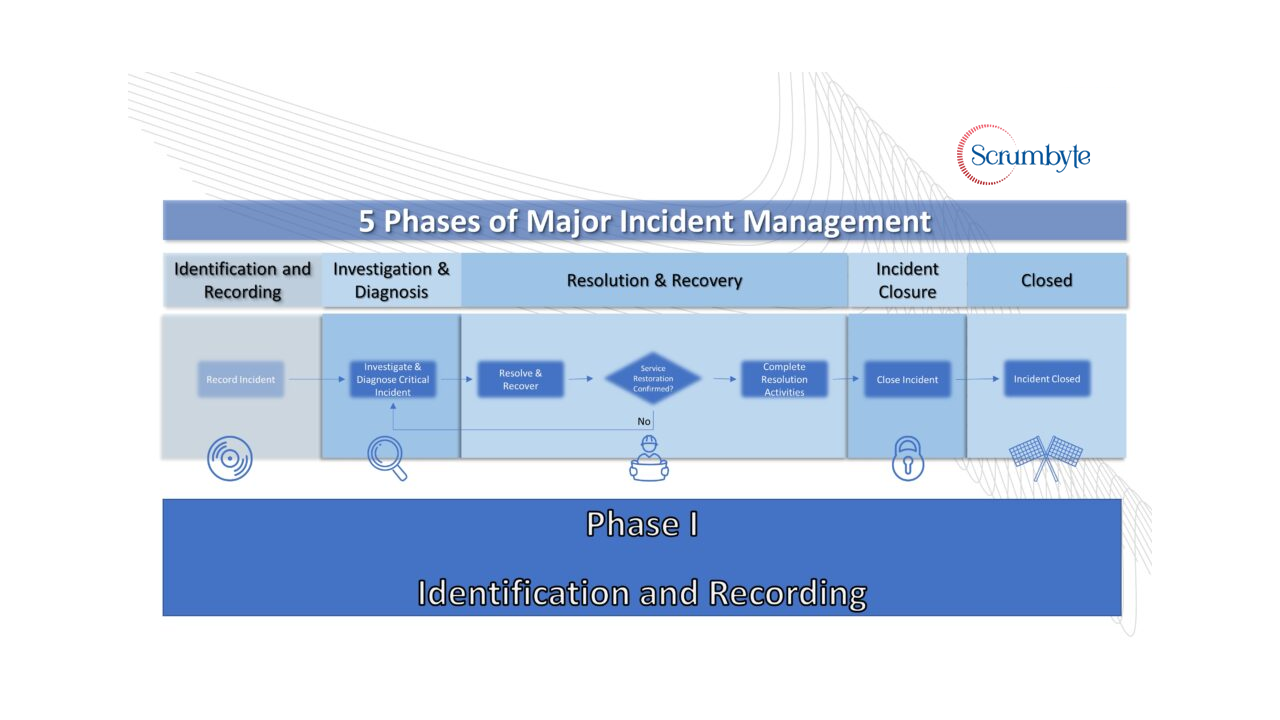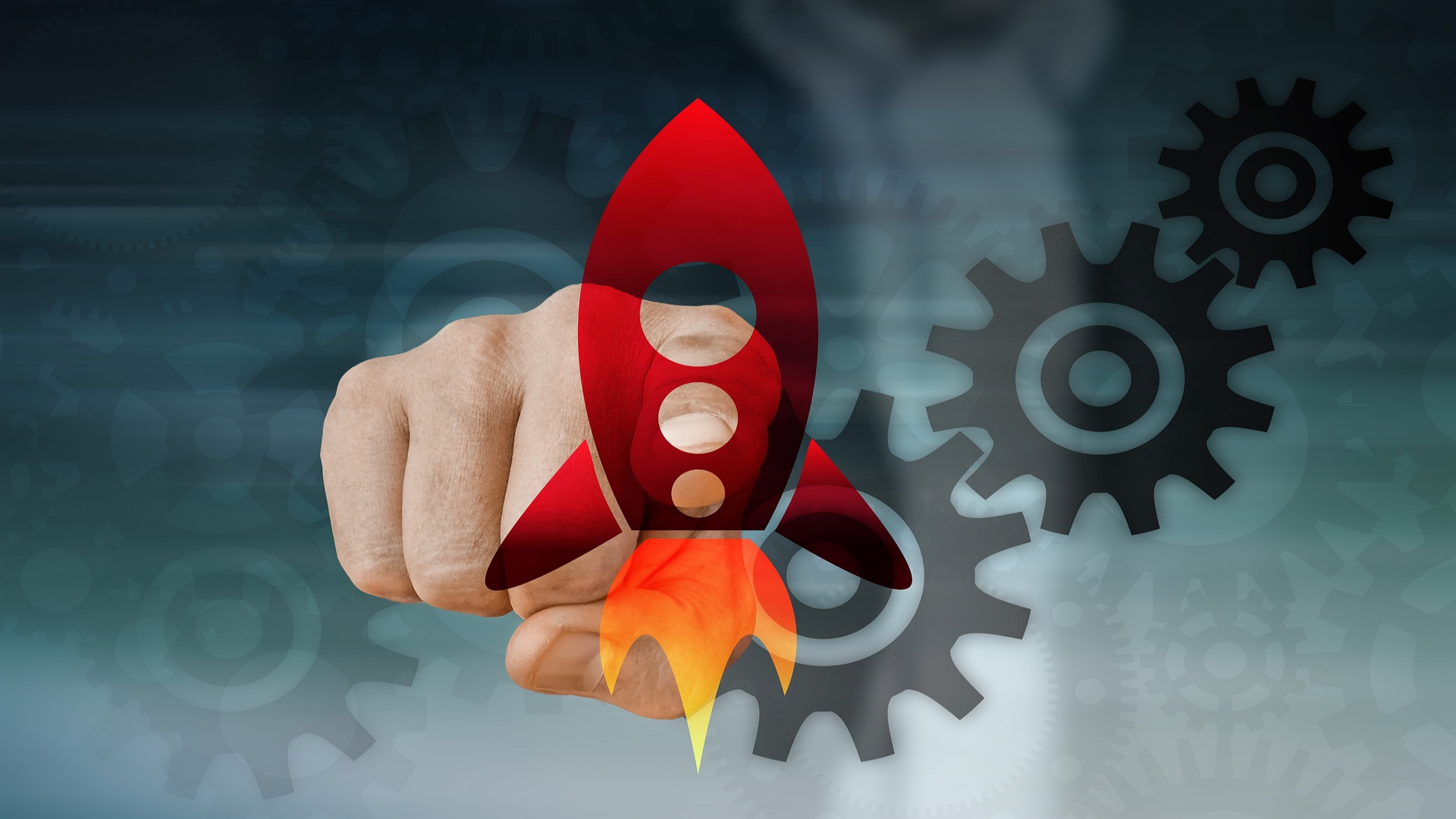
How to Identify and Record Major Critical Incidents?
Identify and Record Major Critical Incidents
The diagram describes the various phases in the life-cycle of a Major Critical Incidents. In this blog I will be delving into the First phase, which is the Identification and Recording of the Critical Incident.
Here is the flow chart for the Identification Process. I will also show how RACI plays an important role in designating responsibility. R=Required A=Accountable C=Consulted I=Informed. ![]() – Service Desk Analyst
– Service Desk Analyst ![]() – Support Group
– Support Group
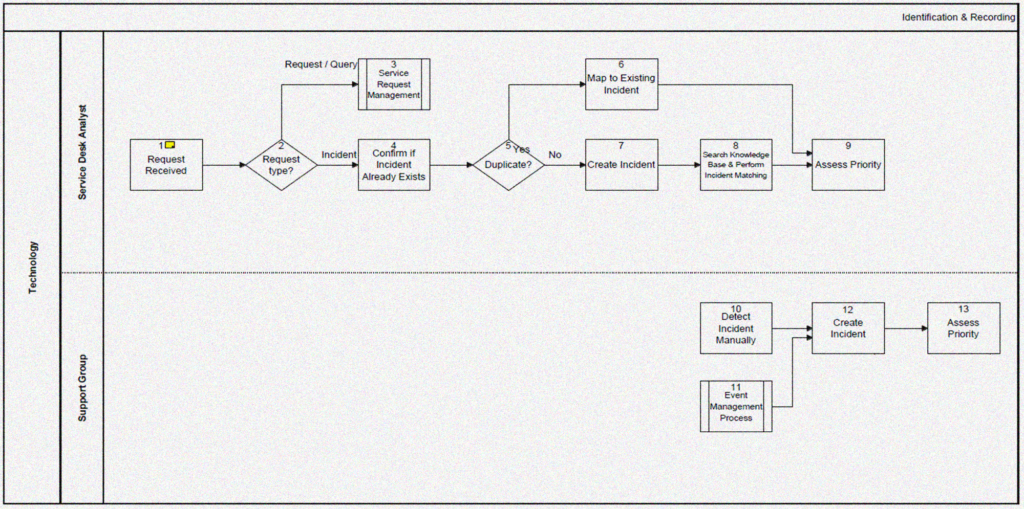
1. A request is received. A User contacts the Service Desk to lodge a service request, seek information or record an incident. The ![]() is Responsible and Accountable.
is Responsible and Accountable.
2. The next activity is deciding what is the request type? The ![]() reviews the request – directing it to either the Service Request Management Process, or the Incident Management Process dependent upon respective entry criteria. Decision – The Request type is a Request / Query OR Decision – The Request type is an Incident. (a) If Request/Query, go to step 3 (b) If Incident, go to step 4. The
reviews the request – directing it to either the Service Request Management Process, or the Incident Management Process dependent upon respective entry criteria. Decision – The Request type is a Request / Query OR Decision – The Request type is an Incident. (a) If Request/Query, go to step 3 (b) If Incident, go to step 4. The ![]() is Responsible and Accountable.
is Responsible and Accountable.
3. Based upon the assessment of the initial request the ![]() records and lodges a service request within the service management system. This kicks off the Service Request Management module. The
records and lodges a service request within the service management system. This kicks off the Service Request Management module. The ![]() is Responsible and Accountable.
is Responsible and Accountable.
4. The ![]() verifies that the request is an incident and reviews the service management system for similar existing incidents. This after s/he confirms that the request type is an Incident. The
verifies that the request is an incident and reviews the service management system for similar existing incidents. This after s/he confirms that the request type is an Incident. The ![]() is Responsible and Accountable.
is Responsible and Accountable.
For More Detailed version of Incident Management see my prior article.
5. The ![]() searches for duplicate incidents. (a) If Yes, go to step 6 (b) If No, go to step 7. S/he takes a decision – The Incident is a Duplicate OR Decision – The Incident is not a Duplicate. This is to check if this kind of incident already exists in the system. The
searches for duplicate incidents. (a) If Yes, go to step 6 (b) If No, go to step 7. S/he takes a decision – The Incident is a Duplicate OR Decision – The Incident is not a Duplicate. This is to check if this kind of incident already exists in the system. The ![]() is Responsible and Accountable.
is Responsible and Accountable.
6. The ![]() identifies a duplicate incident, using this information to gain a better understanding of both the impact and potential resolution requirements. If it is a duplicate, it is mapped to existing Incident which is already existing in the system. The
identifies a duplicate incident, using this information to gain a better understanding of both the impact and potential resolution requirements. If it is a duplicate, it is mapped to existing Incident which is already existing in the system. The ![]() is Responsible and Accountable.
is Responsible and Accountable.
7. The ![]() creates a new Incident recording required attributes based on the fact that it is not a duplicate. The
creates a new Incident recording required attributes based on the fact that it is not a duplicate. The ![]() is Responsible and Accountable. The
is Responsible and Accountable. The ![]() is Informed.
is Informed.
8. The ![]() searches the knowledge base and completes incident matching activities within the Service Management tool. Now the incident is created. The
searches the knowledge base and completes incident matching activities within the Service Management tool. Now the incident is created. The ![]() is Responsible and Accountable.
is Responsible and Accountable.
9. The Service Desk Analyst references the Technology Incident Management (Incident Prioritization document) to asses both the Urgency and Impact of the incident. This provides the initial Priority assessment of the incident. Based on the findings the priority is assessed and set. At this stage the ![]() is still Responsible and Accountable.
is still Responsible and Accountable.
10. The control now moves to the support group. The ![]() manually detects an incident, through observation, monitoring or other means that are available. If the Service desk analyst specifies that the incident is critical, they are notified immediately. The
manually detects an incident, through observation, monitoring or other means that are available. If the Service desk analyst specifies that the incident is critical, they are notified immediately. The ![]() is Responsible and Accountable.
is Responsible and Accountable.
11. Automated monitoring detects the failure or potential failure of a component under management. This incident is detected typically by the Event Management process. The ![]() is Responsible and Accountable.
is Responsible and Accountable.
12. The ![]() , either manually or automatically, creates a new Incident recording and verifying all required attributes. The
, either manually or automatically, creates a new Incident recording and verifying all required attributes. The ![]() is Responsible and Accountable.
is Responsible and Accountable.
13. Now that the incident is created, the ![]() assigns and confirms the urgency and criticality of the incident. The
assigns and confirms the urgency and criticality of the incident. The ![]() assigns references the Technology Incident Management (Incident Prioritization document) to asses both the Urgency and Impact of the incident. This provides the initial Priority assessment of the incident and that it is a Critical Incident. The
assigns references the Technology Incident Management (Incident Prioritization document) to asses both the Urgency and Impact of the incident. This provides the initial Priority assessment of the incident and that it is a Critical Incident. The ![]() is Responsible and Accountable.
is Responsible and Accountable.
This concludes the Identification and Recording which is the phase I of the Major Incident Management Process. Please look out for my next phase shortly (Investigation and Diagnosis).
Authored by Vijay Chander – All rights Reserved – 2023