
How to build a Storage Management and Operations process
Storage Management and Operations
Introduction
In this blog we explore the options for Storage Management and Operations. This blog explores a unique perspective on storage resource management, fostering the consistent integration of storage information and processes into the overarching management of an IT environment. The objective is to improve the efficiency and effectiveness of a storage organization by utilizing a set of aligned storage management processes based on a CMDB that contains storage Configuration Items (CIS). This blog shows how the process can be enhanced with a ‘storage resource perspective’ that is required to support storage management operations. The linkages required for this process for better enhancement of the following services include: Configuration Management, Change Management, Incident Management, Release Management and Service Level Management.
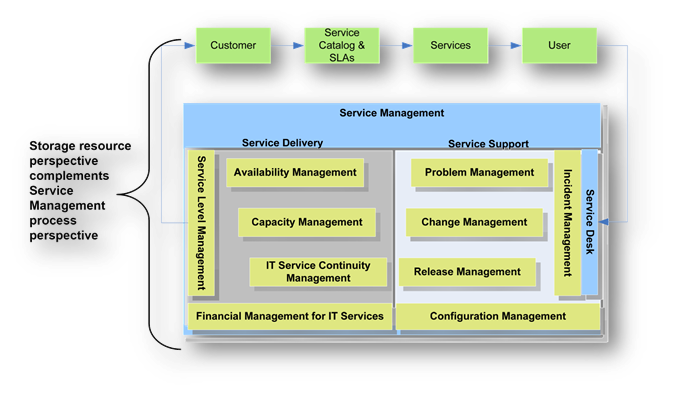
Service Management Storage Resource Perspectives
Storage Configurations
These are the various storage configurations you need to check.
Local Storage
This refers to the storage devices that are directly connected to a single computer or server. Local storage can include hard disk drives (HDDs), solid-state drives (SSDs), USB drives, or other similar storage devices. Local storage is typically used for storing data and files on a specific computer or server and is not accessible to other computers or servers in the organization without manual sharing or transfer.
Network-Attached Storage (NAS)
NAS is a dedicated storage device or server that is connected to the network and provides storage services to multiple computers or servers. NAS devices are equipped with their own operating system and file system, and they are accessed over the network using protocols such as NFS (Network File System) or SMB (Server Message Block). NAS is often used for centralized file sharing, data backup, and media streaming within an organization.
Storage Area Network (SAN)
SAN is a specialized network that enables multiple servers to access shared storage devices, typically in the form of disk arrays or tape libraries. SAN uses high-speed connectivity technologies such as Fibre Channel or iSCSI (Internet Small Computer System Interface) to connect servers and storage devices, allowing for high-performance and scalable storage solutions. SAN is commonly used for large-scale data storage, databases, virtualization, and mission-critical applications.
Cloud Storage
Cloud storage refers to the storage of data and files on remote servers managed by a third-party provider over the internet. Cloud storage allows organizations to store and access data from anywhere, at any time, and typically offers scalability, flexibility, and cost-effectiveness. Various purposes, including data backup, file sharing, collaboration, and application hosting, can use cloud storage.
Hybrid Storage
Organizations create customized storage solutions that meet their specific requirements by combining different types of storage technologies in hybrid storage configurations. For example, they may use local storage for frequently accessed data, NAS for centralized file sharing, SAN for high-performance databases, and cloud storage for offsite data backup and disaster recovery.
Virtualized Storage
Virtualized storage is a type of storage configuration that abstracts physical storage resources and presents them as virtual storage to servers or applications. This can be done through software-defined storage (SDS) or virtual storage appliances (VSAs) that run on standard servers and utilize local storage, NAS, SAN, or cloud storage resources. Virtualized storage provides flexibility, scalability, and ease of management, making it suitable for virtualized environments and software-defined data centers.
Once you have figured out the Storage Configurations your organization has, you have to define the configurations in detail and importantly be able to track it. Here is an example of how you can track your configuration:
File system
Local storage can be tracked using the file system of the operating system running on the computer. For example, on Windows, the File Explorer or Command Prompt can be used to navigate and manage files and folders stored on the local storage device.
Disk management tools
Operating systems often have built-in disk management tools that allow tracking the storage usage and health of local storage devices. These tools can provide information on disk space usage, disk health status, and partitions on the local storage device.
Asset management software
Organizations may use asset management software that tracks and manages all IT assets, including local storage devices. These software solutions can provide details on the type of storage device, its location, owner, usage, and other relevant information for tracking and inventory management purposes.
Labeling and documentation
Proper labeling and documentation of local storage devices, including serial numbers, model numbers, and other relevant information, can help track them effectively. This information can be stored in a centralized database or inventory system for easy reference.
Regular audits
Regular audits of local storage devices can be conducted to ensure accurate tracking. This can involve physically checking and verifying the presence and condition of local storage devices in their designated locations and cross-referencing them with the documented inventory.
Barcode or RFID tagging
Using barcode or RFID (Radio-Frequency Identification) tagging on local storage devices can help streamline the tracking process. Each storage device can be assigned a unique barcode or RFID tag, which can be scanned or read using specialized equipment to update the inventory and track their movements.
Other Considerations
The other key factors that you need to consider are how to Manage Outages and thresholds, Vendor Management for warranties and updates, and a process for Re-Cycling (For example, what is the process of archiving and backup as related to tape-management, how long do you keep the storage and re-cycle it back into the system). You may have a specific process for recycling Dev, Test, Stage, and Prod environments.
- Describe the requirements to include data, report and performance information contributing towards the overall Program Evaluation, improvement in Business operations and accountability.
- What system generated automation can be run on the storage and provide reports for evaluation and management of the same?
- Describe the problem handling mechanism and process.
- Samples are what if storage fails or is defective – show the triggering events (ex, e-mail or other notifications).
- How do you store storage history?
- Should describe the continual learning, addition of omissions, new mechanisms etc., Describe how it helps in better capacity planning.
- Testing the storage requirements and audit the same on a fixed/periodic basis – schedule for the audit.
- If you are planning to take over an existing storage requirement and in the process of managing it – you would require a Checklist. This is for checking the validity of all assets under storage and based on the details propose desired dates of the takeover.
Authored by Vijay Chander – All rights Reserved – 2023

