
Explore RPA for ERP on the ‘Cloud’
The three keywords in the diagram have been around for a while now. Several articles have given their take on the virtues of each which are all familiar now. Adoption of RPA is growing at a fast pace and organizations are seeing the benefits and budgets are being allotted. The market for this is huge as more organizations are joining the bandwagon. Despite advances in AI, many organizations are still not reaping the benefits of RPA and are happy in their cocoon. Anything that is unknown creates fear, and adoption is slow. Technology is moving at an incredible fast pace and keeping up can be daunting.
To those who are reluctant to RPA adoption, look at the diagram below.
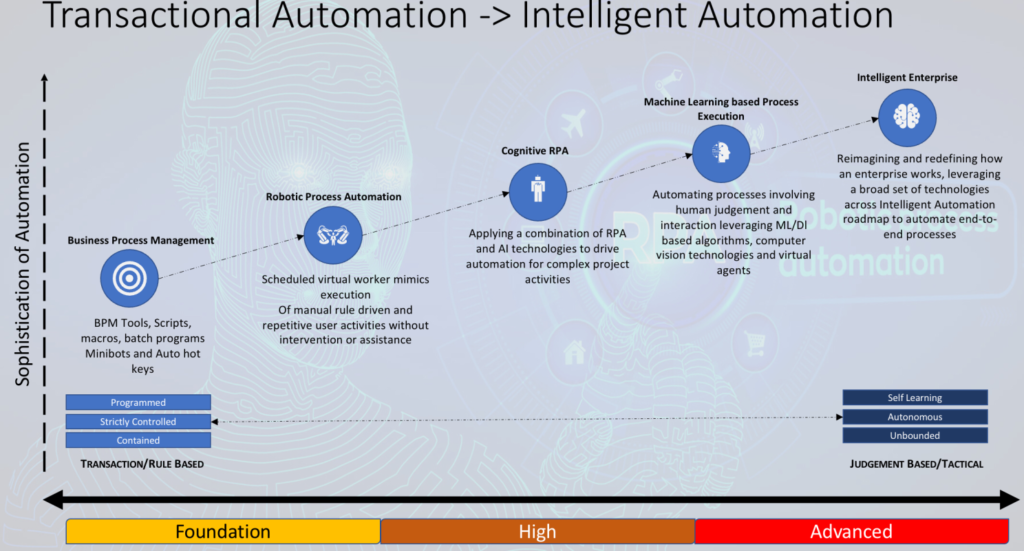
As you can see technology has already moved along. When we talk about RPA it is still in the foundation stage and is Transactional. It is strictly controlled and contained. Many organizations have crossed this threshold and are moving into self learning. My suggestion is to get on this bus right now or else you will miss what is to follow to keep yourself competitive. Your organization has to be agile in adopting to the new realities of doing business.
In my previous article, I had given examples of how to write use cases for RPA consideration and this article gives a peek into how you can implement RPA in an existing cloud ERP. In fact RPA really does not distinguish between a Cloud ERP system or a on-premise or a stand-alone system. “To the bot, it is the same – a series of steps one would undertake if doing so manually”.
In the example below, I am discussing the Invoice Automation in Oracle ERP cloud and how one can use RPA to your advantage. The advantages are fairly straightforward and explained in the diagram.
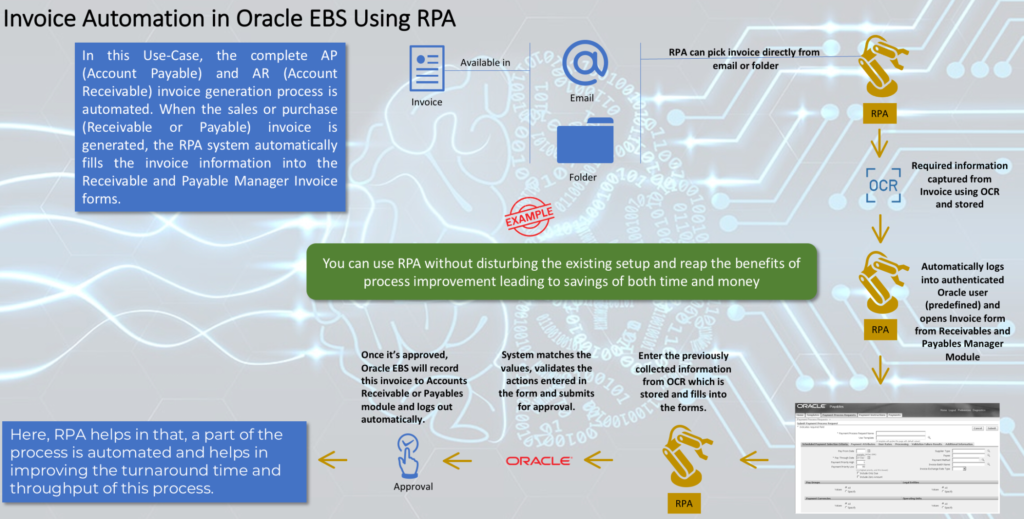
The bots which represent the RPA are running in the background. Any incoming email in a pre-determined email address or a folder triggers the bot to activate and will automatically scan the document and fill up the form in the Cloud ERP. Validations are done by the ERP software and sent for approvals which is not the scope of the bot.
Now that you are familiar of how RPA works, you can identify many other processes in your ERP system to automate. The table below shows where you can apply RPA and in what circumstances and it’s obvious benefits. Once you have got the RPA sorted out, you can move into the next stages, Visual assistants and AI.
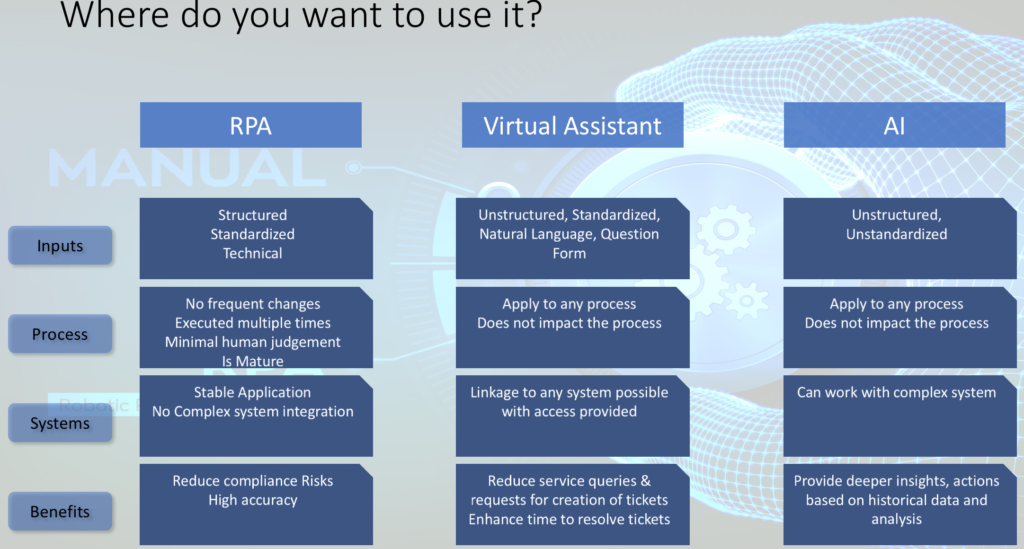
Are you able to identify where RPA can be applied in this HR module below?
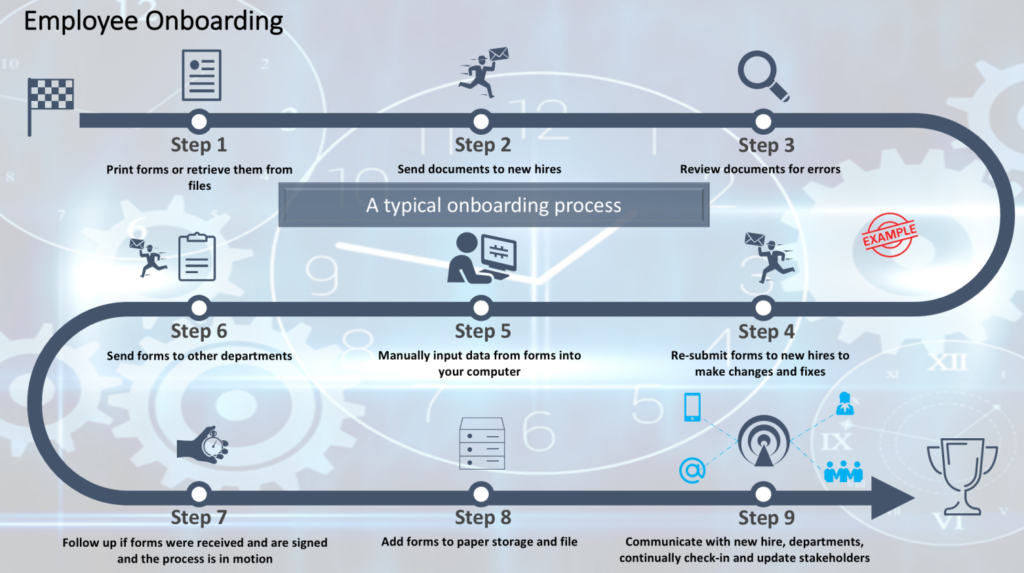
Here is another one, more complex and it is identified for you. Expand on it.
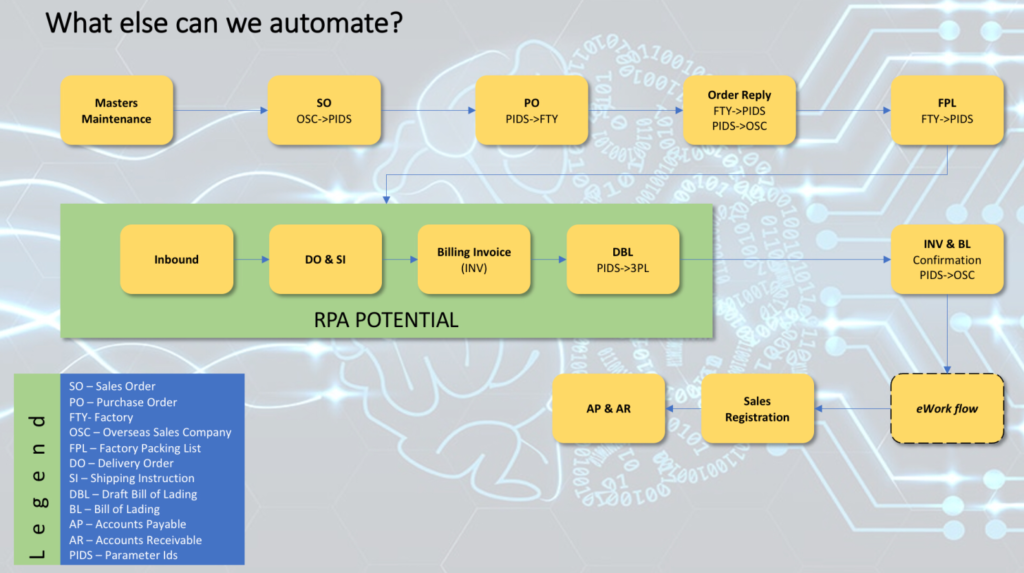
The above example is for a SAP implementation. The ERP software does not matter, RPA is immune to it.
As a practitioner and expert in your domain, you will be able to identify several more instances of where you can apply RPA for the best results – operationally and financially. Happy hunting!
If you have comments or questions write in the comments below and will do my best to answer them.
Authored by Vijay Chander – All rights reserved 2022

